Space Stations Addons

So you have a space station with basic life support but a space station can do a lot more than just sit there. There are a few multi-block structures that can only be built on space stations and allow for greater functionality.
Step 1: Read Rockets and Space Stations
This guide assumes you know the basics of building, assembling and launching rockets with various payloads and have an orbiting space station somewhere.
Step 2: The Space Station Controllers
There are three space station controllers which you can place anywhere on your space station. The altitude controller adjust the distance your station is from the planet you are orbiting. The orientation controller allows you to move your station along the x-axis and z-axis and provides a way to create a continual spin. The station gravity controller allows you to set your preferred gravity level. This extends to all parts of your space station.
Step 3: Launch Pads and Docking Pads
With the help of Loaders/Unloaders, Guidance Computer Access Hatch and Docking Pads, you can automate cargo transports to and from your space station. You can build multiple docking pads and launch pads on your space station. Take a look a the sections linked above and use your imagination and some experimentation to design the logistical automation to your needs!
Step 4: Build a Biome Scanner
The Biome Scanner is a multi-block structure which can only be used on space stations. It can scan the planet the station is orbiting and return the types of biomes present. This is useful information so you can prepare your jump to the surface.
Step 5: Build a Space Elevator
If managing logistical cargo rockets isn't your thing, you can build a space elevator to teleport yourself to the surface of a planet/moon and back to a space station. You can even teleport yourself from a planet to its moon or between two space stations orbiting the same planet. Build your first space elevator somewhere and put an elevator ID chip in the slot. Shift-right click with the Linker to program it with the coordinates of this elevator. Then travel to your other destination, build an elevator and put another elevator ID chip in its slot. Shift-right click this elevator with the Linker to connect the two. If successful, the elevator ID chips should be programmed. You can use the "Select Dst" button to choose a valid destination. It is possible to link more than two elevators together. The sending elevator requires a lot of power.
Step 6: Build an Orbital Laser Drill
If cargo logistics isn't working and space elevators are too expensive, then maybe an Orbital Laser Drill is more to your liking. This drill will mine blocks from the planet the station is orbiting and can only be built on space stations. There are a number of different settings for different mining patterns. It also requires a bit of power so creating a Solar Array for power, or a couple, could be worth the effort.
Step 7: Harvest Gasses - Unmanned Vehicle Missions
One of the most important tasks you can complete only on space stations is sending un-manned vehicles on gas mining missions. By default, nitrogen, which is used in large quantities to run the Atmosphere Terraformer can only be gathered by gas mining missions. These missions can only be executed if the station is orbiting a gas giant planet.
The principle is the same as building a rocket or space station module, except you don't need any launch pads; the platform is built horizontally and entirely of structure towers as the image shows. You will also need to place an Unmanned Vehicle Assembler as it shows in the picture, where the structure towers intersect at the base. The vehicle needs to be outfitted with a Gas Intake and pressurized tanks to complete its mission. As this is an un-manned vehicle, you will need to link a Rocket Monitoring Station to launch it. The vehicle will drop, so be sure there is enough open air under it for the vehicle to clear the station. It will then travel AWAY from the unmanned vehicle assembler.
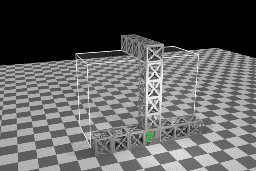
Step 8: Launch More Satellites
Even on a space station you can launch satellites for their various jobs. For power generation, a microwave receive on a space station connected to its max number of satellites each with large solar panels, can provide quite a lot of power. If the modpack you are playing has elected to hide all the planets, you can still collect data, operate the abdp and even the observatory on a space station.
Step 9: Upgrade to a Warp Ship

Probably the most rewarding and exciting part of the entire mod, planetary transportation. Once you have a space station, converting it to a warp ship requires only two things; a Warp Controller and a Warp Core. These can be built anywhere on the space station and do not have to be linked. Dilithium crystals fuel the warp core and can be added via the input hatch inside its top. Once you have fuel in the core, interact with the warp core controller and click "Select Planet" to choose your destination. The warp controller will tell you if you have enough fuel for the trip. If everything is good to go, click "Warp!" and enjoy the ride!
NOTE: If you don't see any planets available, then probably planet hiding is enabled in the config. See Warp Controller to find out how to find the planets to visit.
