Space Stations
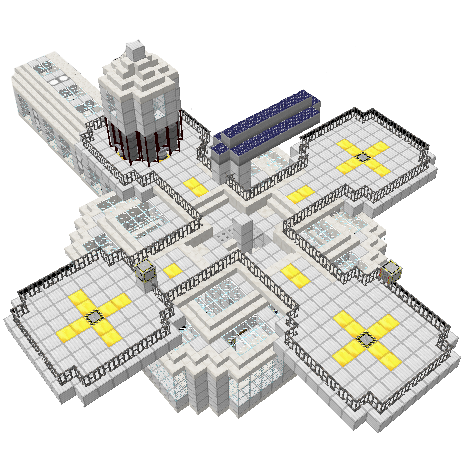
Space stations serve as your base in the stars. Whatever you can do on the surface, you can do in a space station and more. From simple cargo transports to orbital drilling, the space station can do it all! This is your home away from home.
Step 1: Read Rockets
This guide assumes you know the basic of building, assembling and launching rockets with various payloads. If not, please read the guide linked above.
Step 2: Build the Space Station Assembler
The space station assembler is like a rocket assembling machine and satellite builder together. If you are still using a small 5x5 launch pad, you should upgrade to a larger possible 11x11 launch pad for space station modules, depending on your preference. Don't forget the structure towers. Place the station assembler on the edge of the launch pad, like the rocket assembler and provide it power.
Step 3: Build a Space Station Section
You can use any blocks to build your space station. There are two methods to building your space station: in space or on the surface. Each has its own benefits and drawbacks. Building in space means you don't have to worry about launching any other modules but your first one, however, you will have to contend with no oxygen and lack of materials. Building on the surface means access to resources and breathable atmosphere, but you'll have to deal with the logistics of launching modules into space.
Steps 4 and 5 are optional depending on how you wish to build your station. However, if you plan to live on your station, step 4 is necessary.
Step 4: Add Life Support
Oxygen Vents and CO2 Scrubbers are essential life support systems. If using just oxygen vents, you will need to create an oxygen supply to the vent. A better alternative is to place two CO2 scrubbers on either side of the oxygen vent. This eliminates the need for an oxygen supply, however you will have to change the carbon cartridges in the CO2 scrubbers. The oxygen vent will need power to operate.
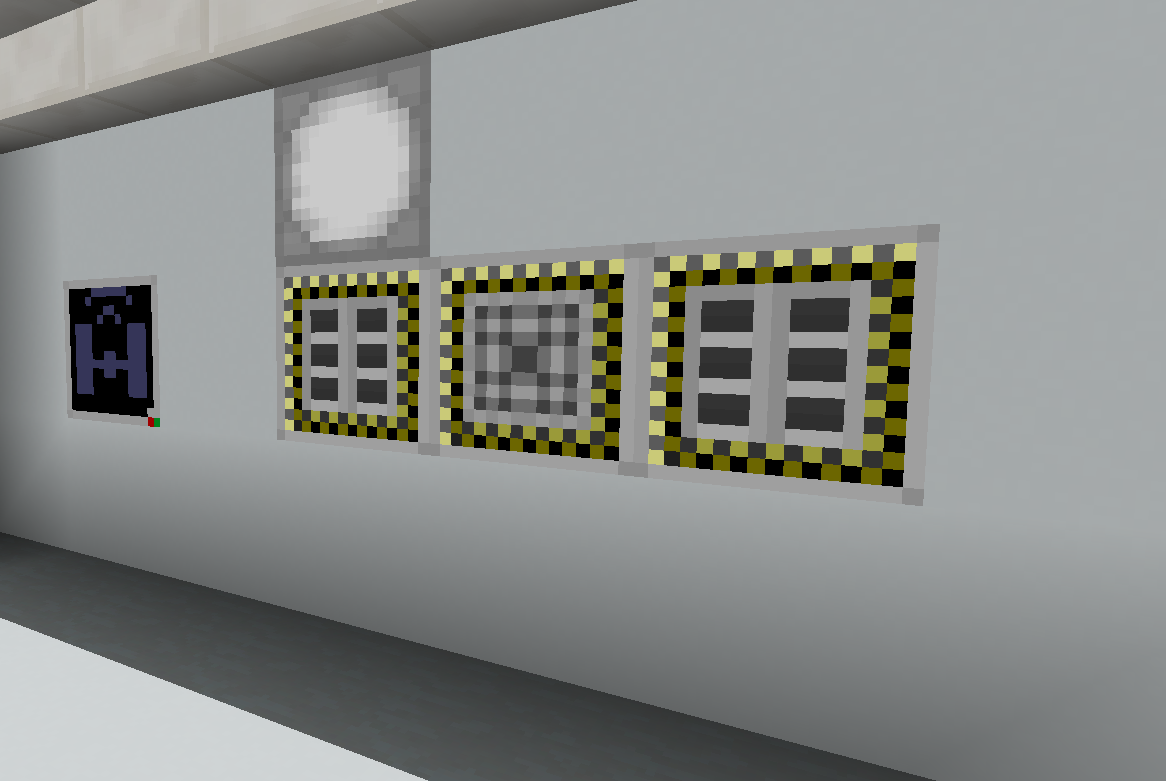
Step 5: Add a Station Docking Port
The station docking port allows two station modules to connect in space. You can have many docking ports on a single module, but they all must have different names. Your first docking ports should only include a name in the "My Id" field. Subsequent docking ports could target an existing port by entering its name in the "Target Id" field or create a new docking port for later expansion. Once a module with a docking port is launched it will attempt to match the "Target Id" to an existing "My Id" and will dock the module against the existing port. Once docked, the two joined docking ports are destroyed.
Step 6: Assemble the Space Station Module
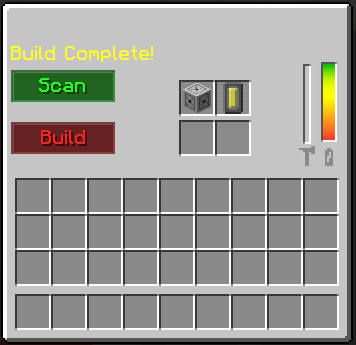
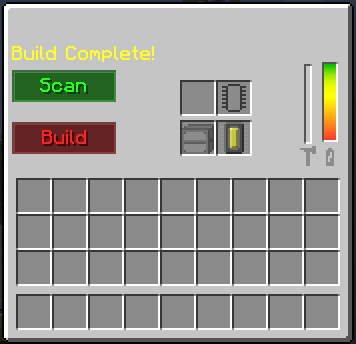
You can now assemble your space station section into a module. In the space station assembler, place a satellite bay in the top left slot. If this is your first space station module, place a blank space station ID chip in the top right slot. If this is a module to an existing space station, place a programmed space station ID chip to the existing space station in the top left slot. WARNING: When you click build, the programmed space station ID chip will be consumed. Be sure you have followed Step 7 below to make a copy. When you are ready, press "Scan" and then press "Build". WARNING: Once you press build there is no going back! Any blocks currently in the scan will be removed permanently and placed in the space station container. As you can see in the picture, once the assembly is complete you will receive a space station container and if this is your first module, a programmed space station ID chip.
Step 7: Copy the Station ID Chip
Once you have the programmed ID chip, you absolutely must make a copy. Each subsequent module you create to attach to your station will consume a station ID chip. You can copy the station ID chip in the Satellite Builder by placing a programmed chip in the top-middle slot on the left side of the GUI and a blank chip to its right. Then press the green "Write to Secondary Chip" button to the far right, outside the GUI.
Step 8: Launch the Space Station Module
The space station container follows the same launching procedures as a satellite. Place the container in the satellite bay of a rocket. You do not need to use a space station ID chip at this time. Its recommended to use your current planet's ID chip in the guidance computer so the rocket returns to where it was launched. Launch the rocket as an un-manned mission.
Step 9: Fly to the Space Station
Build and outfit a rocket for a manned mission. Use a station ID chip in the guidance computer and blast off. If there are no available Docking Pads on the station, the rocket will land on the spawn point of the space station. The center of the first space station module launched is the spawn point. Make sure you prepare carefully and bring a fueling station and some power, in case you need to refuel for the return trip home. If you are going to be making multiple trips, you might want to build a complete launch pad set-up. For more information about what you can do with a space station, see Space Station Additions.
