Terraforming
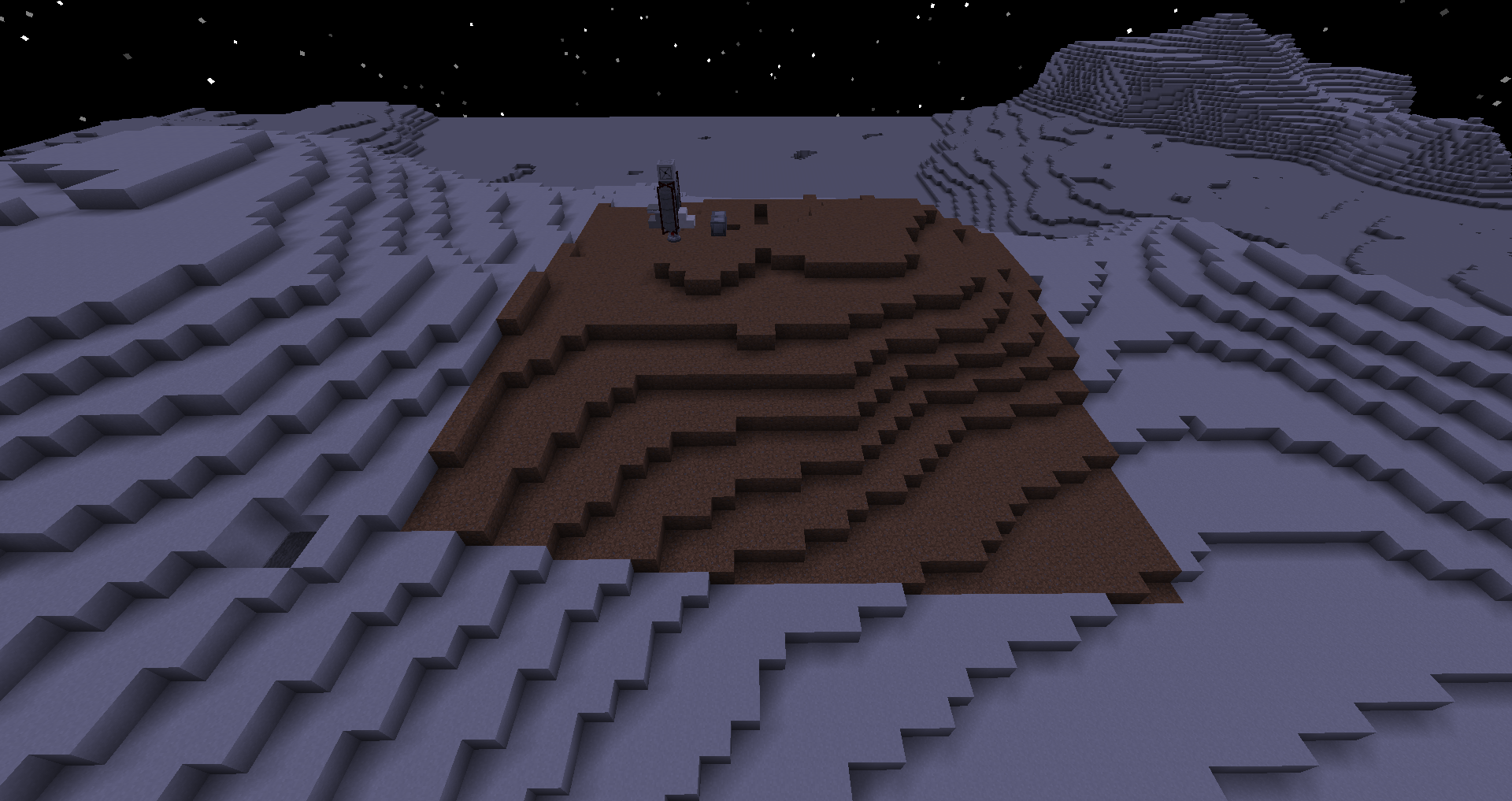
There are a lot of planets to explore and sometimes you find one that can't sustain life, but may have valuable resources to gather. Or maybe, you just want to terraform for the fun of it. However you justify it, AR has the means to change any planet to a sustainable living environment.
Step 1: Read Satellites
This guide assumes you know the basics of building and launching satellites.
Step 2: Launch a Biome Changer Satellite
Launch a satellite outfitted with a biome changer type, power and power storage. Remember to use the biome changer remote in place of an id chip. Launch the satellite in orbit over the planet you wish to terraform.
Step 3: Scan Biomes
Shift-right click with the biome changer remote in a biome you wish to use in your terraforming. This does not have to be on the same planet as the satellite. For example, you could launch the satellite on Luna, then go to Earth and start scanning biomes.
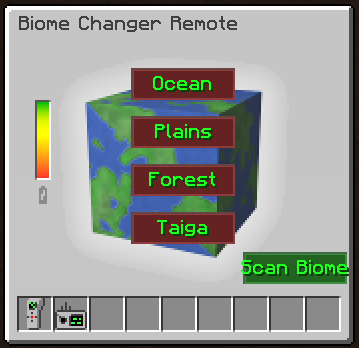
Step 4: Change the Biome
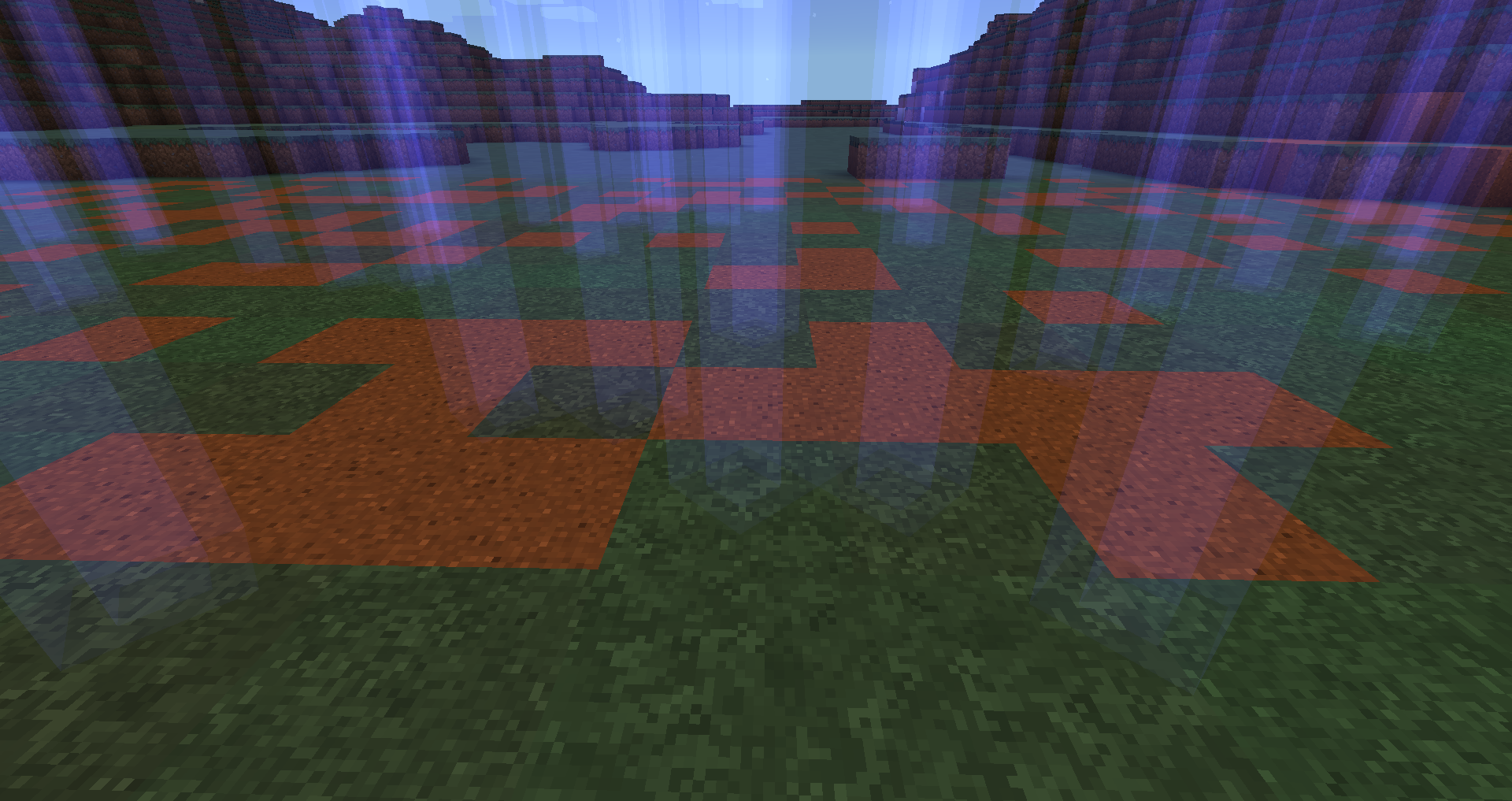
On planet you wish to terraform, the one with the satellite, shift-right click with the biome changer remote to select the biome you wish to change to. You can hover over the remote in your inventory to see the information about the satellite and current biome. By default, all remotes are set to ocean biome. Once you have selected your biome, right click the ground and the satellite will change the blocks around you to the new biome.
Technical Note: This does not alter the atmosphere or gravity. It will not generate new blocks such as mountains or structures. It will simply repaint the area to the chosen biome. However, the F3 menu will register as the changed biome. This also appears to only alter the top block.
WARNING: The Atmosphere Terraformer and Biome Changer Satellite combination below will alter the ENTIRE planet. As such, the Terraformer must be enabled in the Advanced Rocketry configs.
Step 5: Build the Atmosphere Terraformer
The Atmosphere Terraformer is a large, expensive multi-block structure. It requires power, nitrogen, oxygen and a linked biome changer remote. It must be built on the same planet which has a biome changer satellite in orbit.
Step 6: Change the Atmosphere
Once built, powered and provided fluids, place the biome changer remote in the slot. Press either "Increase Atm" or "Decrease Atm" depending on which you want. Earth's atmosphere is 1.0 and breathable air is anywhere between 0.76 and 2.0.
Once you begin changing the atmosphere the terrain will change as well. The atmosphere terraformer only changes the atmosphere, but sends a signal via the remote to the biome changer satellite that the atmosphere has changed. The satellite then begins changing the biomes to one which can exists in the current atmosphere. There is no way to change the atmosphere and preserve the current terrain.
When you have reached your preferred atmosphere, turn off the terraformer. The biome satellite will still continue to change the biome until all blocks have changed. Any new chunks generated will first generate as their native biome, then the satellite will begin to change them. It appears to only change the top layer block as, in the example below, there was still moon turf under the grass.
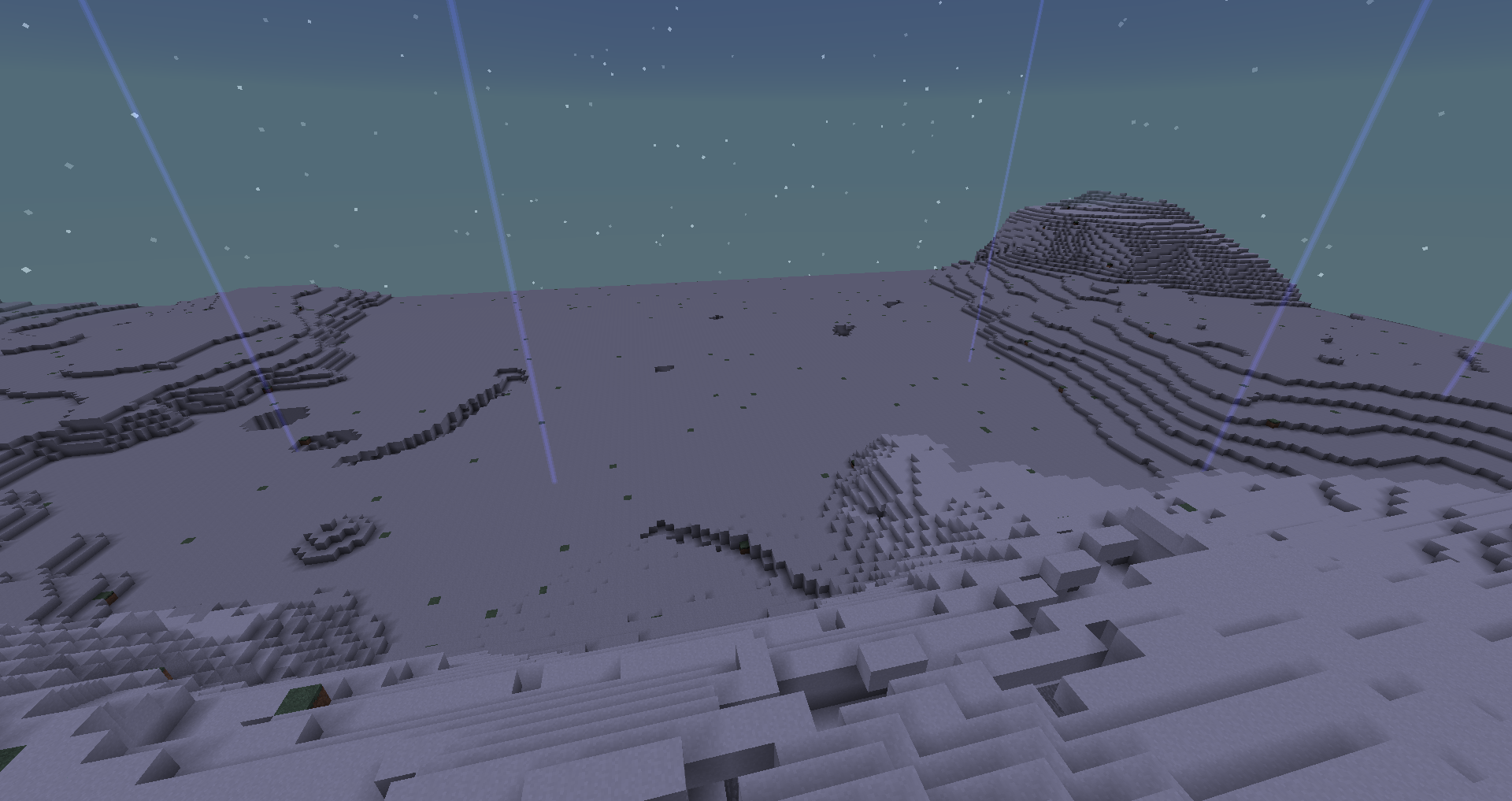
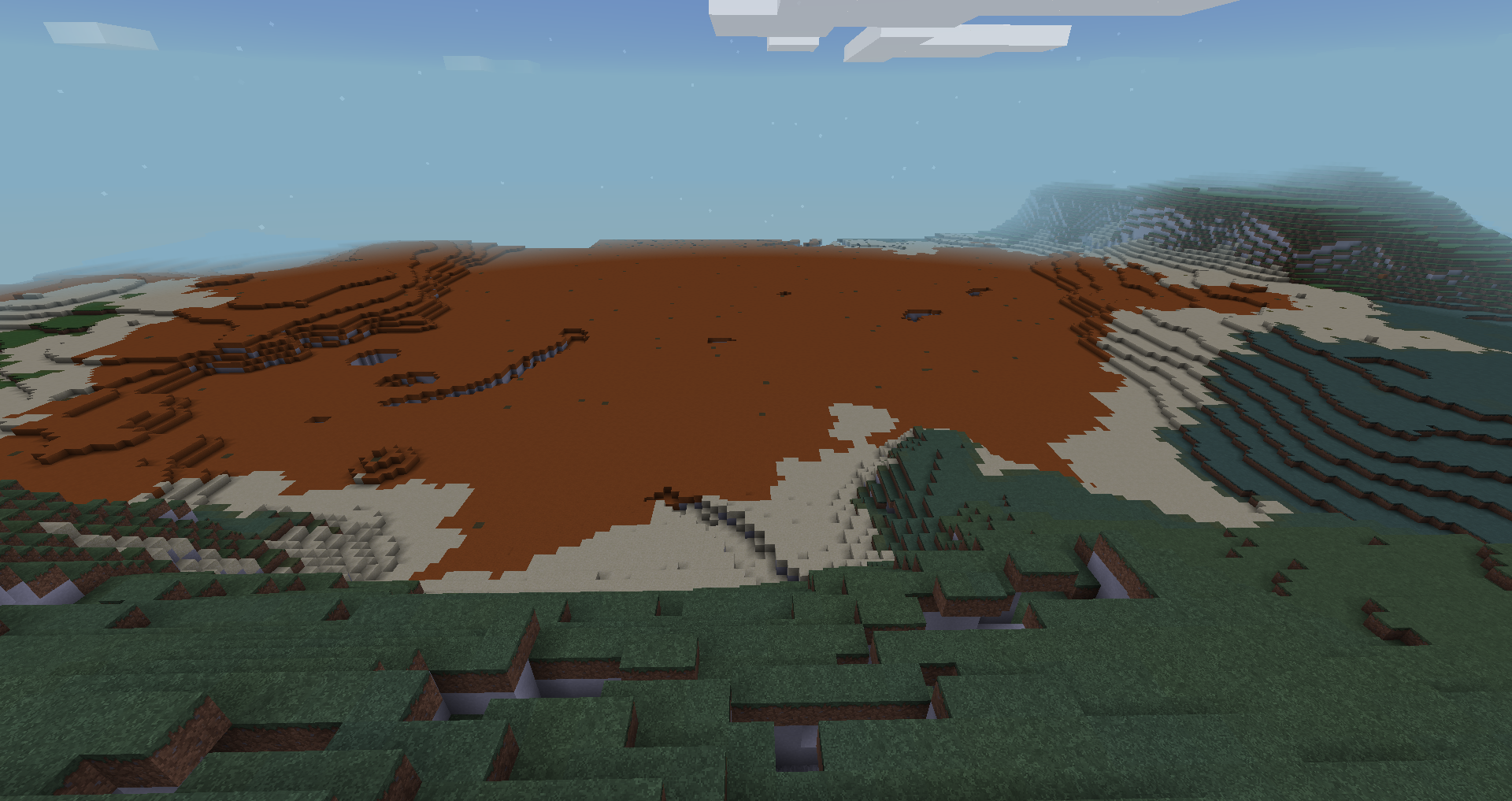
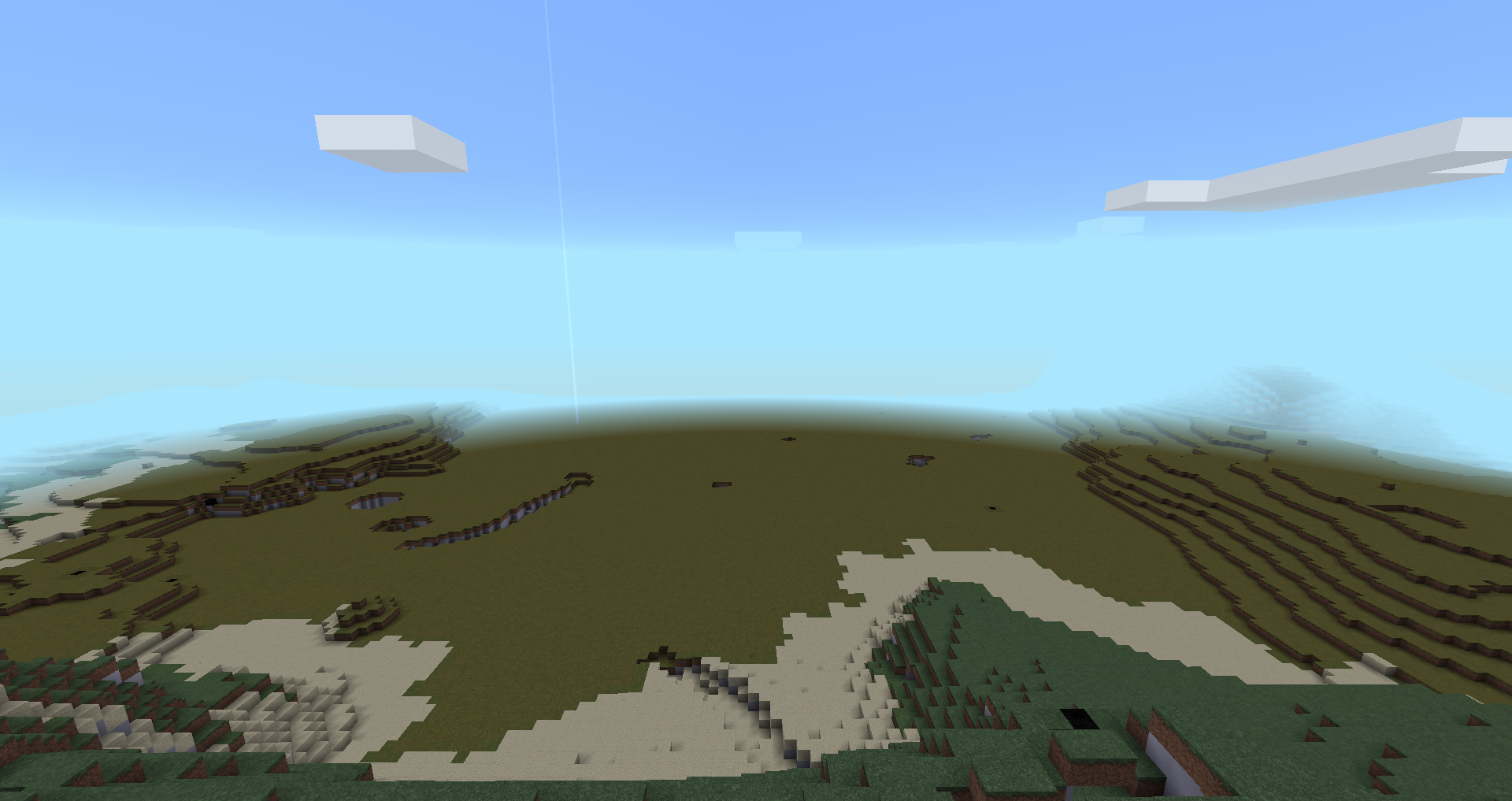
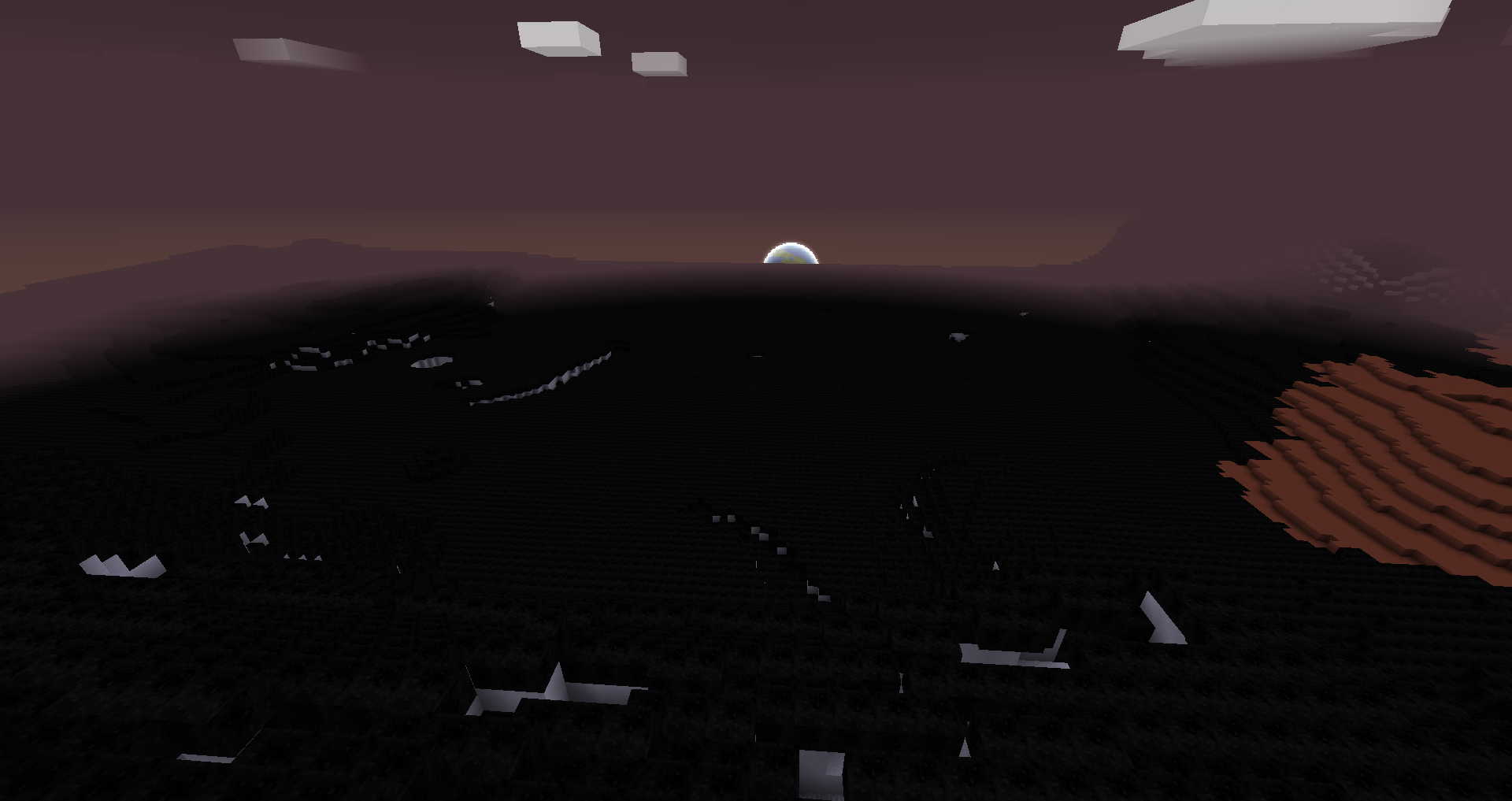
Note: Sometimes its required to logout/login in order for the satellite to register the change in atmosphere and begin altering blocks.
Step 7: Build the Area Gravity Controller
This is a completely optional addition to your planet. In our example above, some might like hopping around on a terraformed Luna with low gravity, others may want it to be closer to the Earth's. You could even increase the lack of gravity and make your hops more like leaps. The Area Gravity Controller adjust the gravity in a determined range. The GUI of the machine has a slider where you can adjust the range and a second slider which allows you to adjust the gravitational pull.
For Modpack Devs and Server Owners
There are a number of config options for the Atmosphere Terraformer including the time it takes to change the atm and the need for fluids at all.
# Max number of blocks allowed to be changed per tick
I:terraformBlockPerTick=1
# Multplier for atmosphere change speed
D:terraformMult=1.0
# Whether the Terraformer should consume fluids at all, independent of rate
B:TerraformerRequiresFluids=true
B:allowTerraforming=true
Idea for Server Owners
Most servers disable terraforming since it is planet-wide affecting all players. However, it is possible to make planets discoverable only with certain items (see PlanetDefs: Artifacts). You could give custom items to players which are linked to a single planet and let them terraform that planet to their hearts desire. Only players with the artifact could warp to that planet, therefore keeping it safe from all the other players on the server.
