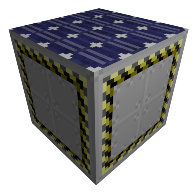Microwave Reciever
Overview
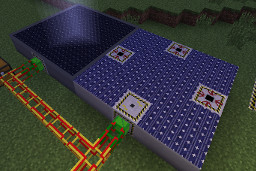
Generates power beamed down from Solar satellites placed in orbit.
To connect a satellite to the Microwave Receiver the satellite chip must be placed in one of the item input hatches built into the structure. This allows the satellite to track where to send the energy.
The amount of power generated per tick is directly related to the power generated by linked satellites.
These satellites must be in orbit around the same planet that the Microwave Receiver is built on otherwise the satellites will be unable to transmit power.
Even if the Microwave Receiver is turned off or not connected to a satellite, the satellites in orbit will continue to generate power which can be stored on a satellite's internal buffer.
The receiver itself can be toggled on and off using the GUI in the Microwave Receiver control block
Because of the efficiency of the satellites placed in geosynchronous orbit and their constant view of the sun, the Microwave Receiver can generate a large amount of power, appropriate for the amount of glowstone, redstone, and gold invested into the multiblock and it's satellites. It is recommended to have as many input hatches on the multiblock as can fit, so the maximum amount of satellites can be connected to one multiblock receiver.
Power generated is stored to the Output Plugs built into the structure.
Warning: Entities, items, and blocks that happen to be above the Microwave Receiver while in operation will be incinerated!!!
Usage
The Microwave Receiver is a one block thick multiblock structure where the red blocks in the image to the left can be made of either Output Plug, Solar Panel, or Item Input Hatches.
The yellow block in the center is where the Microwave Receiver block is placed in the structure. The remainder of the structure is solar panels.
Right clicking the Microwave Receiver block should form the multiblock if all the other blocks are in place.